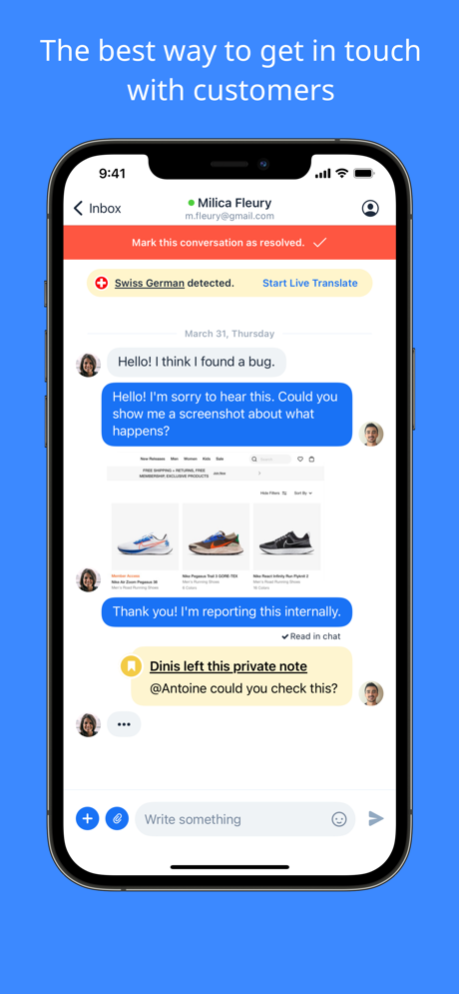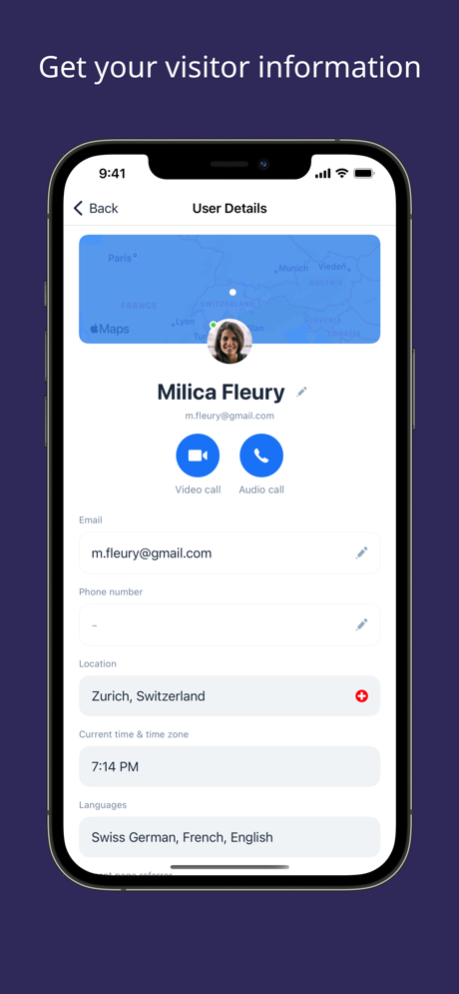Crisp 6.3.0
Continue to app
Free Version
Publisher Description
Crisp Team inbox is a powerful multi channel helpdesk that fits in your pocket. Join more than 300 000 businesses around the world. It’s the only shared inbox mobile app that integrates as many features right in your pocket.
A shared inbox tailor-made for mobile experiences
Willing to offer the best customer service experience whether you’re in front of a computer or on the move with your mobile phone? The Crisp team inbox has been designed to offer everything you need at your fingertips.
Manage your team inbox from your mobile phone
Used to have a shared inbox software on your computer? You can now have the same experience through our inbox made for teams. Everything has been included so you can manage your team inbox from your mobile phone. help articles, shortcuts, private notes and even audio or video calls have been integrated into Crisp Mobile Helpdesk.
Crisp is an all-in-one shared inbox software
Don’t get it wrong, Crisp still offers a free business chat app for B2B and B2C companies but not only. Using Crisp, you can centralize messages coming from WhatsApp, Emails, Line, Telegram, Phone Calls, Instagram, Facebook Messenger and much more. From your Crisp shared inbox, you can benefit from powerful features: CRM, Chatbots or even marketing automation. Everything in one app.
—--
Feb 27, 2024
Version 6.3.0
- Fixed an issue where tapping a message notification would not open the conversation if the app wasn't running in the background.
- Fixed text alignment of the date in the conversation list.
- Introduced support for the "Longest Waiting" filter.
- Fixed a potential out-of-bounds error that could lead to a crash when rendering a message. (Note: This fix appears in two consecutive builds, indicating it was a significant issue addressed over multiple updates.)
- Fixed a bug where navigating to user details on iPad would cause a crash.
- Corrected the position of the undo toast on iOS 17 to display properly when the keyboard is visible.
- Fixed a layout issue when adding Visitor data, which would break the form layout.
- Removed superfluous padding in the website picker.
- Added missing padding in the visitor focus overlay.
- Allowed editing of earlier messages than the last one to enhance message management.
- Improved Markdown rendering for certain constructs to better support rich text formatting.
About Crisp
Crisp is a free app for iOS published in the Office Suites & Tools list of apps, part of Business.
The company that develops Crisp is Crisp IM SARL. The latest version released by its developer is 6.3.0.
To install Crisp on your iOS device, just click the green Continue To App button above to start the installation process. The app is listed on our website since 2024-02-27 and was downloaded 1 times. We have already checked if the download link is safe, however for your own protection we recommend that you scan the downloaded app with your antivirus. Your antivirus may detect the Crisp as malware if the download link is broken.
How to install Crisp on your iOS device:
- Click on the Continue To App button on our website. This will redirect you to the App Store.
- Once the Crisp is shown in the iTunes listing of your iOS device, you can start its download and installation. Tap on the GET button to the right of the app to start downloading it.
- If you are not logged-in the iOS appstore app, you'll be prompted for your your Apple ID and/or password.
- After Crisp is downloaded, you'll see an INSTALL button to the right. Tap on it to start the actual installation of the iOS app.
- Once installation is finished you can tap on the OPEN button to start it. Its icon will also be added to your device home screen.